
Creating a Community Folder
1. In Workarea > Content, go to the folder in which you want to create the community folder.
2. Select New > Community Folder.
Alternatively, you can hover the cursor over the folder, right click the mouse, and choose Add Community Folder.
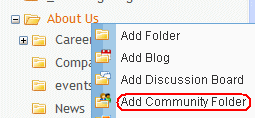
3. Assign properties as you would any other folder. See Adding Folders
Note: The folder properties screen lets you require metadata for any content item. However, membership users cannot enter metadata. Therefore, this requirement is ignored when membership users edit community folder content. If an Ektron CMS400.NET user tries to edit that content, he is required to enter a metadata value.


